1. Sign up for Hoopla. YES THAT'S REALLY IT! Okay, maybe take a look at the content too.
You can sign up for Hoopla on a computer using their website, hoopladigital.com, or through the app on your phone or tablet. It's available on the App Store for ios or Google Play for Android devices.
You can use your Hoopla account on as many different devices as you want, all at the same time. You might want to sign up and check things out on the website while you're on desk, then later add the app to your mobile device.
You can sign up for Hoopla on a computer using their website, hoopladigital.com, or through the app on your phone or tablet. It's available on the App Store for ios or Google Play for Android devices.
You can use your Hoopla account on as many different devices as you want, all at the same time. You might want to sign up and check things out on the website while you're on desk, then later add the app to your mobile device.
In the comments, report:
Which devices are you using for Hoopla? Computer, ipad, kindle fire, phone, etc?
Which devices are you using for Hoopla? Computer, ipad, kindle fire, phone, etc?
dayni computer
ReplyDeleteI signed up! I will clearly not use this on my work computer, because that would not be appropriate, but I will, perhaps, use it on my home computer or my Android phone or tablet. Installed the app on the phone and will start there. I see some interesting movies popping up!
ReplyDeleteSharon McK
Just downloaded the app on my iphone and logged in!
ReplyDeleteI'm streaming the Hamilton cast recording right now on my work computer.
ReplyDeleteI mainly use it for music at home, through my phone.
At work on the CS iPad to play specific kids songs during storytime.
Very easy to sign up. Used my work email and downloaded the app onto my iPhone/iPad. Borrowed a film.
ReplyDeleteLYNNE CUTLER
I've been reading a comic book the past few nights on my iPad. It's better than the marvel comic book app, I can say that much!
ReplyDeleteI like how I don't need my library card number to log into the app. I downloaded an album to my phone and also used it to play music in the branch from a work computer before we opened yesterday. - Brian Guenther
ReplyDeleteJust signed up and plan to try it out at home this weekend on my iPad. Looks fun!--Rochelle Venuto
ReplyDeleteSigned up and borrowed an eBook on the computer. - Linda N.
ReplyDeleteI put it on my phone and intend to use it for audiobooks.
ReplyDeleteI tried to do this once and it disappeared, ok,I now have the app and downloaded 1 movie and 2 comics,although I can only keep the movie for three days,it's cool thst I can download and take it with me. Larry Davis
ReplyDeleteJust signed up using hoopla on my kindle fire!!
ReplyDeleteI've been using Hoopla via the SFPL on my iPad for awhile. Read the whole Walking Dead comic book series and listened to a lot of music. I've switched my account it Oakland now. Hoopla is great!
ReplyDeleteJust signed up! There's a pretty good selection of movies. I'll most likely access Hoopla on my Kindle Fire and also on my cellphone (samsung galaxy 6). I'm especially excited to try out the comics/graphic novel reader feature :) ~ Ashley Bonifacio
ReplyDeleteI already had the Hoopla app on my Galaxy S6, but now I've signed up officially and immediately downloaded A Man Called Ove as an audio book. Downloaded in a couple of minutes or less! Now I can listen to it offline if I want. The book returns on Sept. 23 or can be returned instantly. --Emily O.
ReplyDeleteipad! I like the visual when the comic was downloading, lovely interface all around!
ReplyDeleteI checked out a Bollywood classic and am gonna try to play it this weekend on my TV, maybe with Chromecast??? If it works, I can think about dropping Netflix.
ReplyDeleteSigned up! Loading onto three different devices to test how it all works out. :)
ReplyDeleteLooking forward to listening to "Go Set A Watchman".
Lina Hernandez
Delivery
I downloaded the app to my Android device. Unsettling that it asked for credit card info when I installed the device but I said no I wouldn't provide it and it still let me move onto signing up. I downloaded an album... it didn't say how long I could have it for. I like that you can create favorites.
ReplyDeleteOk this the signing up was very easy. Ill be downloading it to my phone and ipad.
ReplyDeleteI signed up on my desktop and just downloaded the iPhone app. Seems pretty intuitive so far!
ReplyDeleteI signed up and check out a audio book "a Murder of Magpies so simple.
ReplyDeleteI listen to it at work during my lunch on the computer and at home on the iPad.
Signed up (easy-peasy) and favorited some music and PBS shows to check out later, I am at work after all. Nice selection of Broadway cast recordings! I'll need to download the app on my phone next...
ReplyDeleteSo,check out limits are 6 items per month. check out length is 3 days for movis, 7 days for music and 21 days for books, is this correct?
ReplyDeleteLarry Davis
So far have just checked it out on my computer, but I'll probably try the phone app. Great selection of materials!
ReplyDelete--josephine sayers
I just signed up on my computer -- will probably mostly use it on my ipad.
ReplyDeleteThis comment has been removed by the author.
ReplyDeleteNice app. I loaded it on my LG tablet.
ReplyDeleteFrom Amy S: I logged in from my phone and work computer. The set up did ask me for the Library card #. I borrowed some music and then favorite several things and customized by genres. This did not seem to customize the recommendations that much. But I still found lots of great content!
ReplyDeleteThis comment has been removed by the author.
ReplyDeleteBrenda Membreno: I signed up on my desktop, but I will most likely use it from my tablet or phone.
ReplyDeleteI downloaded this some time ago and have had fun demonstrating it to a few patrons and on-call staff.
ReplyDelete